Do I need anti-virus software on a Mac?
The digital world is fraught with dangers. Many people have experienced this first hand. But what about Mac users? Isn’t macOS immune to viruses and other riff raff? So do you really need anti-malware? Read why Mac is still the safest platform for commercial applications.

But let’s start by taking inventory of the threat. Traditionally, macOS is immune to many threats. A lot fewer Mac computers are used, making the platform a less obvious target for criminals. But the Mac’s increasing popularity has also made it more interesting for hackers. The number of threats has increased significantly in recent years as a result. Is that a bad thing? Not really. Apple has equipped the Mac with much functionality to keep threats out.
- Phishing We have all been there: your “bank” sends an email asking you to log in and confirm your data. The only things that really help to combat phishing are common sense and a good spam filter.
- Trojan Horse This is a virus or other malware incorporated into something that appears to be regular software. This is the most commonly used method for distributing malware.
- Spyware Criminals use malware to spy on your computer: keystrokes, video, audio and even the network. Everything possible to obtain as much data as they can.
- Ransomware This type of malware has received a lot of publicity recently. Criminal software locks your computer and demands a ransom if you want to use it again.
- Adware Although it seems innocent enough, it is actually what makes it so frustrating: ads that pop up whenever and wherever. It does not seem to be malware at first glance, but nothing could be further from the truth. The ads often lead to unreliable or infected software.
- Crypto mining Mining bitcoins and other crypto currency takes a lot of calculation power. This is why hackers attempt to take over computers so that they can use its processing power to mine for crypto currency.
Gatekeeper
The first line of defence in macOS is Gatekeeper. A fitting name: this gatekeeper ensures that only reliable software can be installed. But what is reliable software? Firstly, of course: the apps that can be purchased in the App Store. All of this software has been checked by Apple and is free of known malware.
Business users may find it inconvenient that software from outside of the App Store cannot be installed, however. When you have had bespoke software developed, for example. Luckily, you can also download and use software from other parties, as long as the software has been digitally signed by an Apple certified developer.
Gatekeeper keeps out malware attempting to invade your computer in the form of software. As a user, you may opt to completely modify Gatekeeper, but you should make sure you know which software you are allowing in.
All of the Gatekeeper settings can be changed using mobile device management (MDM), the central management of Apple devices, giving your company complete control of software that may or may not be installed.
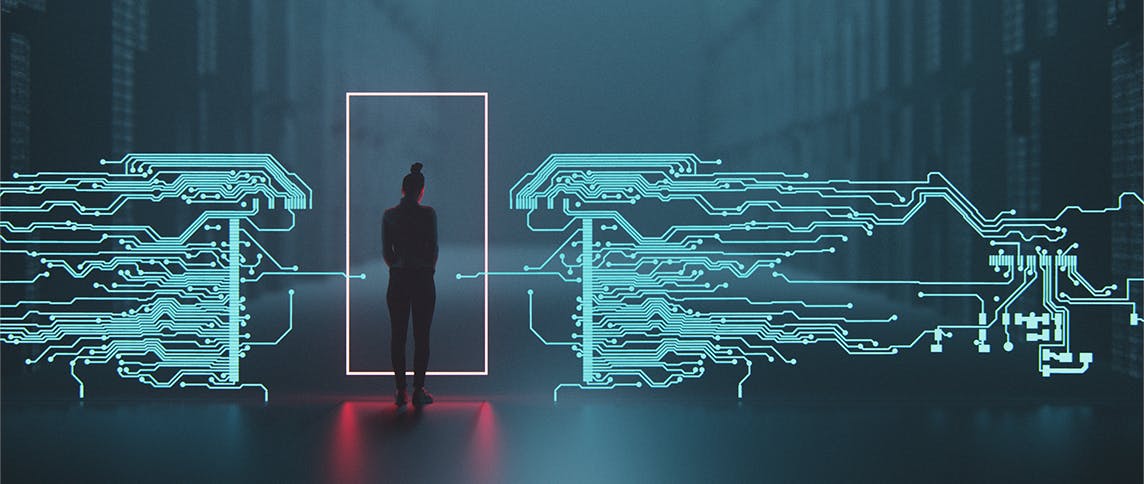
XProtect
Because viruses can get to your computer in other ways, as well, through infected emails or websites, for example, Apple has its own “anti-virus software”: XProtect. It works in a manner similar to that of other anti-virus software. XProtect stores the “signatures” of nearly all known malware that can threaten the Mac in its memory and scans files that are received or opened. The databases with signatures are automatically updated in the background every time a new version is available. The key advantage of XProtect is that it is built into the operating system, and thus scarcely affects the Mac’s performance.
Software needs your permission for access to the camera or microphone and to save items in certain folders.
Sandboxing
A term known to software developers is “sandboxing”. Software is only permitted to run in a closed environment – the sandbox – that does not have access to critical Mac components. Data from other apps cannot be accessed either. This makes it impossible to inject malicious code into other software or active processes. Sandboxing is automatically activated for all apps on macOS.
In addition, since macOS 10.15 Catalina the operating system is physically separated from the apps and data. All important system files are securely stored on a separate virtual disk. Applications that need access to system files can access them, albeit on a read-only basis.
Consent
As from macOS Catalina, doing anything by any means with your computer without your knowledge is difficult. Software must ask your consent to make use of your camera and microphone, and even to be permitted to store data in specific files on your computer.
FileVault
For those who work with sensitive data, which will be the case in most business environments, there is an additional security layer. You can encrypt data on the drive in your Mac using FileVault, which is a standard process in macOS. If your entire computer ends up in the wrong hands, in any event it will be useless to criminals. FileVault can also be engaged remotely with MDM.

So?
You can tell that Apple has secured macOS as well as possible. Gatekeeper and XProtect are activated as default after the operating system is installed. As are sandboxing and system file protection. Only encryption using FileVault needs to be activated by you or via MDM on the Mac computers that you manage.
Whether you want to install anti-virus software is something that you must decide separately. Especially in business environments, doing so is often part of a larger security plan.
Also ensure that your computer always has the latest update in any event. Do not connect to open and unknown Wi-Fi networks either. Do not use Flash – luckily Adobe has stopped developing and supporting it. Also keep Java up to date if you need it. And lastly: make sure your users use their common sense, especially when it comes to links in emails.
Is Mac what your company needs?
We will be happy to assist you in the entire process, from planning to operationalisation.

