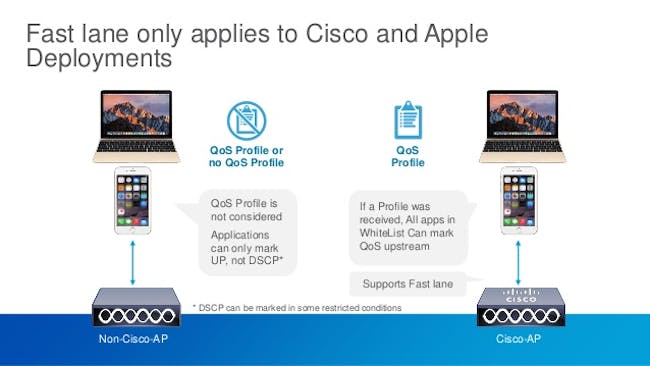Why isn’t my Wi-Fi working?
A wireless network that is sluggish or even unavailable. What to do?

Internet connections that continually fail, applications that take much time to load, and parts of the building where personnel have no access to Wi-Fi whatsoever: regrettably, problems that are known to many companies. Why isn’t Wi-Fi working as desired all the time, and what can be done about this?
To begin with, the number of mobile devices on the work floor is growing exponentially. On average, these days employees use three mobile devices, such as a MacBook and iPhone as well as an iPad or smartwatch. Some of these devices are needed for the business operations; others are used by employees privately.
On average, each user has forty apps that are fighting for a piece of the available bandwidth.
Congested traffic on the Wi-Fi network
Although using mobile devices offers many advantages, for example because the company’s productivity increases, these devices also use valuable bandwidth on the Wi-Fi network. On average, mobile devices have forty apps, with the Facebook app alone constantly updating the user’s timeline. Instagram, Twitter and other similar apps do the same. These apps also take up a lot of the wireless network’s speed. This congestion can rob business-critical applications of the room needed to perform properly.
A sound wireless solution
The first step is making more room available by purchasing a sound wireless network solution. Preferably not a product intended for consumer applications, as these are rarely suitable for your busy company network. Luckily, many of today’s Wi-Fi solutions can be effectively used in a company’s IT infrastructure.
Priority for business-critical applications
But even on the best Wi-Fi network, watching a YouTube video can impede and disrupt web call or video conference. This is why it is important to be able to give priority to certain apps within the network. Only then can you be certain that business-critical apps won’t be hampered by other, less-relevant apps.